Why MacBook?
Selecting the Device
Why Apple?
- Robust device against the rigours of primary school. The hardware meets the requirements for bright quality displays and long battery life.
- Value retention.
- Wembley is predominantly an Apple school. All classroom teachers use Apple MacBooks with ES staff to be included next term.
- The Teacher Notebook program changed in 2016 with Wembley providing MacBooks to teachers to enhance the 1:1 MacBook program.
- There has been a significant financial commitment by Wembley to support the program (infrastructure, access to devices, transition into the program, coaching for teachers, technical support).
- The MacBook program complements the earlier years iPad program with many of the same applications being used (GarageBand, iMovie etc.) The transition is fast and they hit the ground running.
- Apple TV’s in all classrooms and learning spaces for screen sharing
- Students can film on school iPads and edit on their MacBooks seamlessly
- Having a consistent and easily updated Operating System and Hardware platform that teachers are familiar with provides less disruption to class time.
- The Mac operating system - macOS - has traditionally been viewed as more stable than Windows. The main reason for this was that Apple produces both the hardware (Mac computer) and the software (Mac operating system); so they have better control over the integration of the entire system. Apple is also known to use only the best parts for its computers.
- Macs have a reputation of being more secure than Windows PCs.
Why not a higher end (but cheaper) PC?
- The processing power required would put the price point close to a MacBook less the Insurance and extended Warranty charges.
- There would be classroom functionality issues in integrating to the existing Apple infrastructure the Wembley has invested in. The use of PC’s to use Airplay technology is also problematic, so we would need to invest in another solution.
- Teachers would need retraining and more coaching into integrating a different device.
- PC’s are more susceptible to virus and malware so we would need to invest more time and money into building a more secure standard operating environment.
Why not a bring-your-own-device (BYOD) policy or a cheap PC laptop or Netbook alternative?
- It all comes down to hardware required and the support needed.
- A BYOD policy is not achievable in a primary school environment. Teachers would be presented with a wide variety of laptops with different hardware levels, different operating system versions and learning would be disrupted.
Price considerations:
- Apple products hold their value better than a PC.
Comparison to other devices:
| Hardware |
MacBook Air M1 or M2
|
High End PC |
Mid Range PC |
Low End PC |
Chromebook |
BYOD (Unknown) |
|
Quality
|
√ | √ | √ | X | X | X |
|
Ease of Use & Wembley Support
|
√ | X | X | X | X | X |
|
Curriculum Requirements
|
√ | ? | ? | X | X | X |
|
Warranty
|
3 years | ? | ? | ? | ? | X |
|
Insurance
|
3 years | ? | ? | X | X | X |
|
Security
|
√ | √ | √ | X | X | X |
|
Reduced disruption to learning
|
√ | X | X | X | X | X |
|
Price
|
$1587-$1947 | $1400+ | $600+ | $400+ | $300+ | unknown |
Digital Learning Resources at Wembley PS
|
Who
|
What | Quantity |
|
Prep
|
iPads | 30 |
|
Year 1
|
iPads | 30 |
|
Year 2
|
iPads | 25 |
|
Year 3
|
MacBooks | 2 x banks of 26 |
|
Year 4, 5 & 6
|
MacBooks and iPads | 15 MacBooks and 15 ipads (for 2022) |
|
French
|
iPads | 12 |
|
PE
|
iPads | 12 |
|
Filming
|
GoPro, Digital Camera, Greenscreen and access to Coding iPads | |
|
Coding
|
iPads & Sphero's | 12 of each |
|
Other
|
3D printer | 1 |